Associating an Account with an Event
- Browser
- iPad
Events Management end users often host small events that prompt interactions warranting a call report, for example, a request for a sample. When an account is associated with an event, call reports created from the event inherit information from the event. This simplifies the call report creation process by enabling the end user to avoid entering duplicate information. Associating an account with an event also simplifies the event planning process by filtering the list of available attendees to only display attendees associated with the account.
Prerequisites
Configuring Account Based Events
To enable this feature:
-
Grant all users FLS edit permission to the following EM_Event_vod and Medical_Event_vod fields:
- Account_vod
- Address_vod
- Grant all users access to the Event_vod record type on the Call2_vod object.
- Add the Account_vod and Address_vod fields to the appropriate EM_Event_vod and Medical_Event_vod page layouts.
- Grant all users FLS edit permission to the EM_Event_vod field on the Call2_vod object.
-
Add the EM_Event_vod and Medical_Event_vod fields to the appropriate Call2_vod page layouts.
Ensure this field is placed on the default Call2_vod page layout.
-
Grant all users access to the VeevaTerritoryController Apex class. This step is only required when using this feature with Lightning for Events Management.
Creating Account Based Events
To create an account based event:
- Navigate to the appropriate event.
- Use the Account lookup field to select the proper account.
-
Use the Address lookup field to select the appropriate address. When this feature is enabled in orgs with Lightning for Events Management enabled, as well as when using the iPad, the Address field displays as a picklist with all of the account’s associated active addresses.
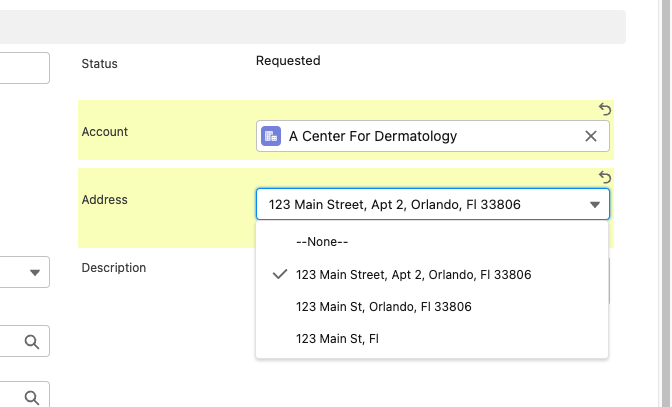
- Select Save.
When adding attendees to an account based event, the list of available attendees automatically filters to only display attendees associated with the account.
Creating a Call from an Account Based Event
End users can create a call from an account based event to quickly record interactions they may have with attendees by selecting the Create a Call button from the event. The created call has the following properties automatically defined:
- Record Type – The record type is defined by the DEFAULT_CALL_RECORD_TYPE_vod Veeva setting. If no record type is defined in this setting, the record type is the user’s default.
- EM_Event_vod – References the event that the call was created from
- Account – References the account defined in the corresponding event’s Account_vod field
-
Address picklist – The picklist automatically populates with the value defined in the corresponding event’s Address_vod field. End users can select a different picklist value for the call while maintaining the original value of the Address_vod field on the event.
When adding accounts to a call created from an account based event, accounts corresponding to the event’s attendees display as suggested attendees on the call.
The parent HCO account of an HCP account must be in the same territory for child accounts to display.



